Logging into your Moodle Course for the July Term
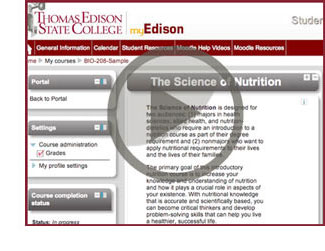 We hope you have had the opportunity to log onto the College portal in preparation for your July 2013 courses. Your courses will appear under the tab for Moodle Rooms. Access your courses by clicking on the link for each course.
We hope you have had the opportunity to log onto the College portal in preparation for your July 2013 courses. Your courses will appear under the tab for Moodle Rooms. Access your courses by clicking on the link for each course.
If you receive one of the errors listed below, please follow the simple instructions to gain access to your course. This step is only required with the initial logon to your courses. You will not have to complete this step each time you access your courses. Error messages:
- "The login to Moodle failed"
- "SSO credentials for user "0#.w|students\jane.doe" could not be found in application "MoodleSSO Enter your credentials"
- "The login to Moodle failed. Click here to enter your Moodle username and password."
- "Click here to go to Moodle website."
To correct the error, please follow these steps:
- Click on the link for "Enter your credentials." This will bring you to a screen which will request your windows user name and password.
- Type in your firstname.lastname as the user name.
- Type the password you used to log onto the portal.
- Once you confirm the password and select "OK," you will have access to your course.
If you have any questions, please contact the Learner Support Center at lsc@tesc.edu.